Lab 12: Playing Tic-Tac-Toe
Overview
In this lab, we will implement a HashTable for use in a learning
algorithm for Tic-Tac-Toe.
Materials
Setup
- Download the skeleton for this project.
- Unpack the code into a new IntelliJ Java project.
Description
HashTables are an efficient implementation of the
Map
interface, with the ability to lookup items in constant time on average.
For this lab, we will be implementing a HashTable to be used in the
context of an Artificial Intelligence game player.
In particular, we will be learning how to play the game Tic-Tac-Toe. After
a game is played, each board state along the path from the initial board
to the final board will be recorded as a win for the winning player. If
the board state has never been encountered before, then a new entry is
created in a HashTable with equal win/loss/draw counts, and then updated
based on this play. Later board states will be influenced more than
earlier board states, to account for the recency of the position and
opportunity for alternate play choices.
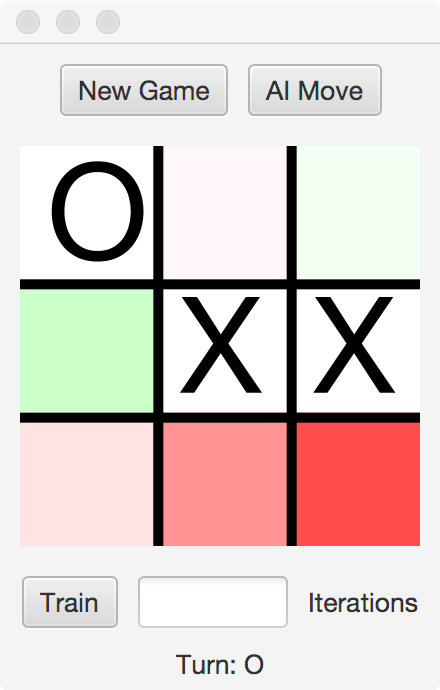
As more games are recorded, the AI will build up a probabilistic picture
of the game tree. The user can elect to train multiple iterations at
once with the Train button, which will play random games of the computer
vs itself. Using the learned knowledge, the AI Move button will select
the move that has shown the highest probability of success.
Besides the HashTable to store board states, another HashTable is used
to record a GUI Rectangle for each position on the board. To guide the
player, those moves more likely than average to succeed will be shaded
green, while those less likely to succeed will be shaded red.
In your code below, you should follow good coding practices, for
example, noticing when you are writing essentially the same code twice
and abstracting this pattern into a private method.
Step 1 - index
The first method we must implement for the HashTable is the index
method. When passed a key, it will return the appropriate HashTable
index for that key using the hashCode() of the key modulo by the length
of the array, then taking the absolute value.
A successful solution
for this step will pass the testIndex test case.
Step 2 - put
The second method we must implement for the HashTable is the put method.
When passed a key-value pair, first, the associated index into the
allocated array must be found using the index method from Step 1.
If there is no entry at the found location, a new HashNode is created to
store the key and value. However, if there already exists a HashNode at
that location, resolve the collision by walking the linked list of HashNodes
at that location, looking for either a matching key or the end of the chain.
If a match is found, replace the old value for that node with the new value
and exit the loop. If the end of the chain is reached without finding a match
for the key, add a new HashNode at the beginning of the list, using the
current array entry as the next in the constructor.
Only when a new HashNode is created should the size counter be incremented.
Note: You will not pass any tests at this point. Both put and get are needed to really test out your code.
Step 3 - get
This method finds the associated index into the allocated array using
the index method from Step 1. Then, following the separate chaining collision
resolution method described above, we walk through the HashNodes found,
until either a matching key is identified and the method returns the
value of this node, or we encounter a null position and the method
returns Optional.empty().
A successful solution for Steps 2 and 3 will pass testPutGet,
testDuplicate, and testVeryBad.
Step 4 - allKeys
While the keys cannot be returned in order using a HashTable, it is
feasible to loop through the array and collect all the keys in this
unordered fashion. Note that you must collect all the keys in the linked
list, not just the key of the first element. Store each key when found
in an ArrayList, and return this list.
A successful solution will pass testKeys.
Step 5 - resizing
As we add more items to our Map, the efficiency will degrade. We need to revise
the put method to account for this.
When the load factor of the HashTable, determined by the number of items stored
in the HashTable divided by the capacity of the array, exceeds MAX_LOAD, the
put method should double the length of the array.
Once the array length is doubled, ‘reput’ all the entries into the new array
(you will need to index() them again since the length of
the array has changed).
A successful solution will pass testCapacityIncrease.
Step 6 - Playing Tic-Tac-Toe
Once your implementation passes the unit tests, you are ready to play
Tic-Tac-Toe. Record the following in a Evaluation Document.
- Experimentally determine the number of training iterations
necessary for the AI to never be defeated when you play against it.
- Discuss the strategy you attempted to use to defeat the AI.
- Characterize the strategy the AI manifests.
Grading
- To Complete this lab, do Steps 1 through 6.